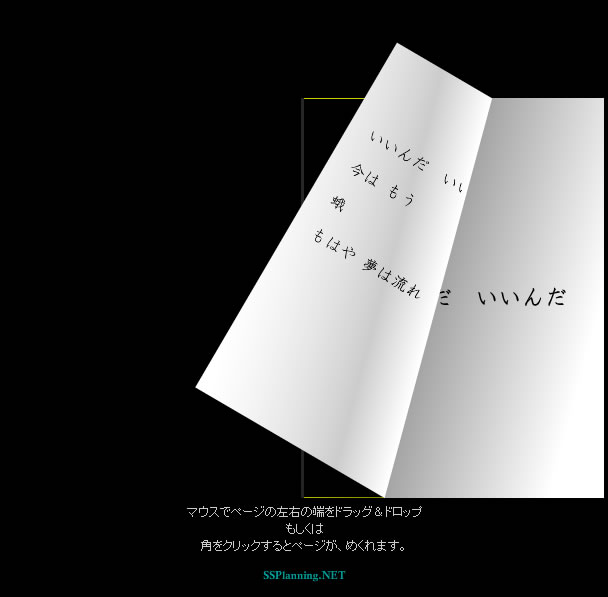[ 覚書 ] LightBox(OverLay)で
Flash内のリンクから別のFlashを表示(Flash from Flash)する方法。
①LightBox++.jsを入手する。
http://blog.codefidelity.com/downloads/lightbox++v101.zip
解凍後、lightboxフォルダを作成し、解凍したjsフォルダ、cssフォルダを貼り付ける。
②Flashのボタンアクション(ActionScript)を
通常のScriptだと
on (release) {
getURL("指定URL", "_blank");
}
を以下に変更
on (release) {
getURL("javascript:SWFDelegate(¥'swf名¥',¥'横幅¥',¥'高さ¥',¥'見出し名¥');");
}
更に、HTMLの </head>前に以下を追加する。
<link rel="stylesheet" href="lightbox/css/lightbox.css" type="text/css" media="screen" />
<script src="lightbox/js/prototype.js" type="text/javascript"></script>
<script src="lightbox/js/scriptaculous.js?load=effects" type="text/javascript"></script>
<script src="lightbox/js/lightbox++.js" type="text/javascript"></script>
<script type="text/javascript">
function SWFDelegate(url,width,height,caption) {
var objLink = document.createElement('a');
objLink.setAttribute('href',url);
objLink.setAttribute('rel','lightbox');
objLink.setAttribute('title',caption);
if(typeof width != 'undefined') {objLink.setAttribute('width',width);}
if(typeof height != 'undefined') {objLink.setAttribute('height',height);}
Lightbox.prototype.start(objLink);
}
</script>